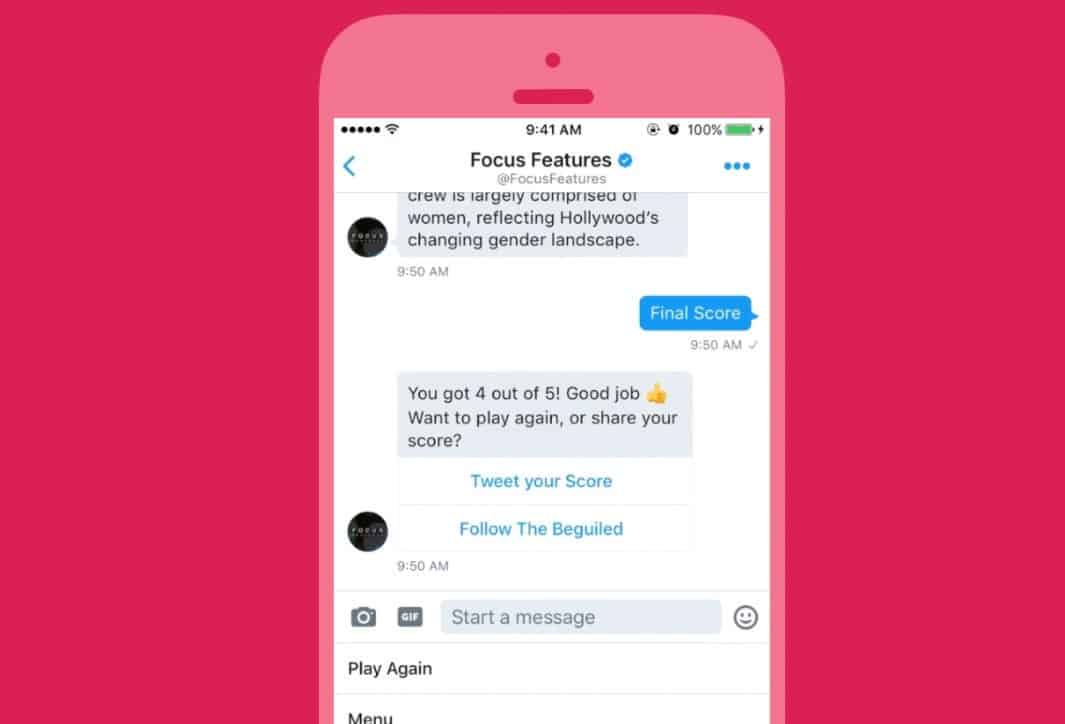Now that many brands and businesses are using Twitter not only to post content but also to engage with their followers real-time, Twitter has come up with a new way to beef up the use of direct messages by adding a call to action button. Seemingly set to push more brands to use direct messages for more customer service options on their platform, brands can now add direct action buttons like Follow, Share, Subscribe, Buy Now or check out an external website.
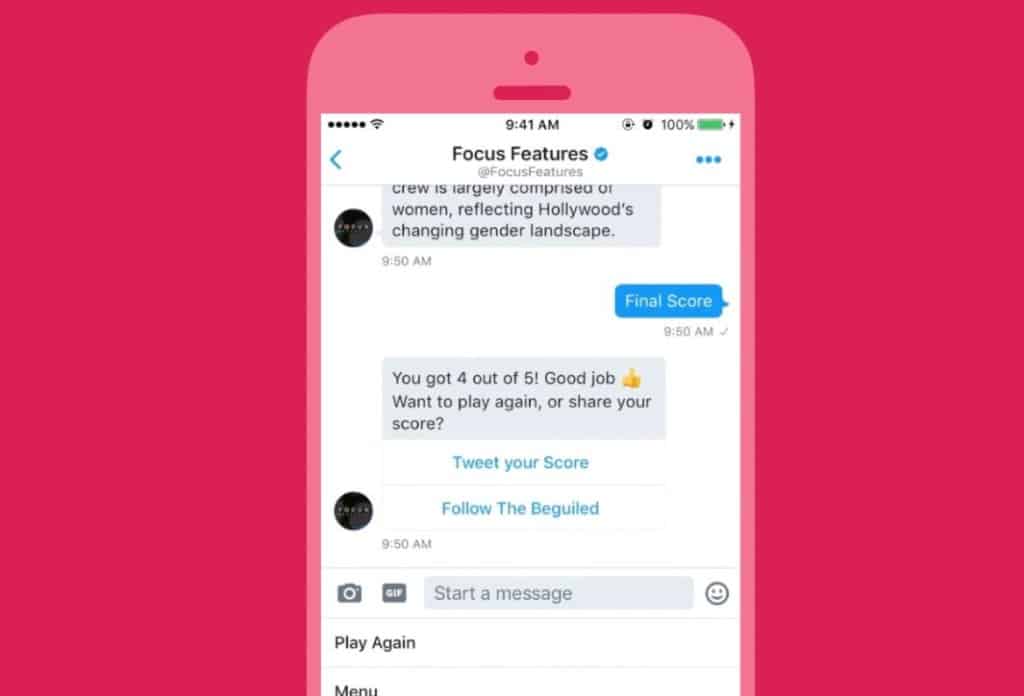
Twitter brands have been using direct messages primarily to respond to customer concerns and provide better customer care over social media. It has been very helpful for brands ever since in dealing with various product or service issues that require customers to explain more about a problem they may have posted on Twitter. Direct messages also give brands more room to troubleshoot and resolve these issues which may be difficult to do via Twitter replies’ limited 140 characters. As direct messages in Twitter are private, customers no longer have to worry about providing valuable and sensitive account information or posting personal contact details. Alternatively, brands use direct messages to get customer feedback or to post surveys about their after-care solutions.
Riding on the success of direct messaging, Twitter has added more features to it in the past such as welcome messages, location sharing and providing quick reply options that attract consumers to further interact with Twitter’s chatbots.
Now that Twitter has added new direct action buttons in DMs, brands can further utilize direct messaging to boost external site traffic, get more followers or encourage customers to share their experiences to other social media channels. As of now, businesses can add three action buttons to DMs and also have the option to customize the text for their call-to-action buttons.

Here are some Call to Action buttons that brands can add to Twitter’s direct messages.
Follow | Connect With
Whether it is to follow the brand’s other Twitter accounts, Follow CTA buttons remain useful for brands looking to expand their fan base further and entice potential leads and customers. Being able to add it to Twitter’s direct messaging platform makes it easier to get that instant customer connection while still engaged in a conversation with them. Brands with more than one Twitter handle can use Follow CTA buttons to introduce other accounts or help customers connect with partner profiles. They can also be more creative and change the Follow text to ‘Connect with.’
Subscribe | Try Now
Subscribe CTAs add a sense of urgency when interacting with potential leads via Twitter’s direct messaging feature. It is also an excellent way to encourage existing followers to try out monthly newsletters or get them to subscribe to your mailing list for new updates and promotions. To make this much more effective, brands can add a time limit such as a CTA that says ‘Subscribe now and get a free trial.’ This pushes customers to take you up on offer more quickly and in a way that is convenient for them rather than having to walk them through some steps to subscribe or fill out forms on an external site.
Buy Now
This is perhaps one of the most effective CTA buttons to add to DMs as it drives more conversion for brands looking to push new products and campaigns to their followers. Buy Now CTA buttons have been known to change the playing field for brands to market and transform their social media accounts into active sales channels. When added to DMs, it is even more effective at getting customers to respond to your product offerings by encouraging them to tap on ‘Buy Now’ button while you are in an active conversation with them. It is easy and more personalized which makes it more convenient for customers to try out new products at their own time. When linked to a brand’s main website, it can also drive more traffic from Twitter’s active online community.
Share or Retweet
Businesses and brands looking to get more exposure for new products and services can get the most benefit from adding the Share or Retweet CTA buttons to DMs. These buttons are also an excellent way to get more traffic for new content or get customers to share how much they love or appreciate your brand and the service provided to them. Giving the customer a call to share your brand to their circle of friends does more than getting your brand an added boost, it also helps drive engagement when more people respond and ask questions. This also works best with brands that have multiple social media accounts so they can give followers the chance to promote the excellent customer service you provide throughout various channels.
Download
Web and mobile apps have much to gain from the Download CTA as it makes it easier to introduce new updates and applications to their subscribers. It is a great way to drive customers to try our additional support features and program that may be a direct extension to the app. For long-time subscribers, it can be a great way to promote customer loyalty by giving them direct links to new app updates. The Download CTA can also be used to draw feedback from customers when launching Beta test trials for new applications and features.
Now that many other social media platforms like Facebook are bringing in more chatbot features to their messaging platforms, Twitter’s launch of CTA buttons just shows everyone that they are not about to get left behind. Brands who are already taking full advantage of Twitter’s Direct Messaging features have much to gain from the launch of these features as it makes it easier for them to take social customer care to a whole new level. Even better, these CTA buttons will work for hand in hand and support already existing Twitter DM features like Direct Message Cards that bring DM conversations to a whole new level.