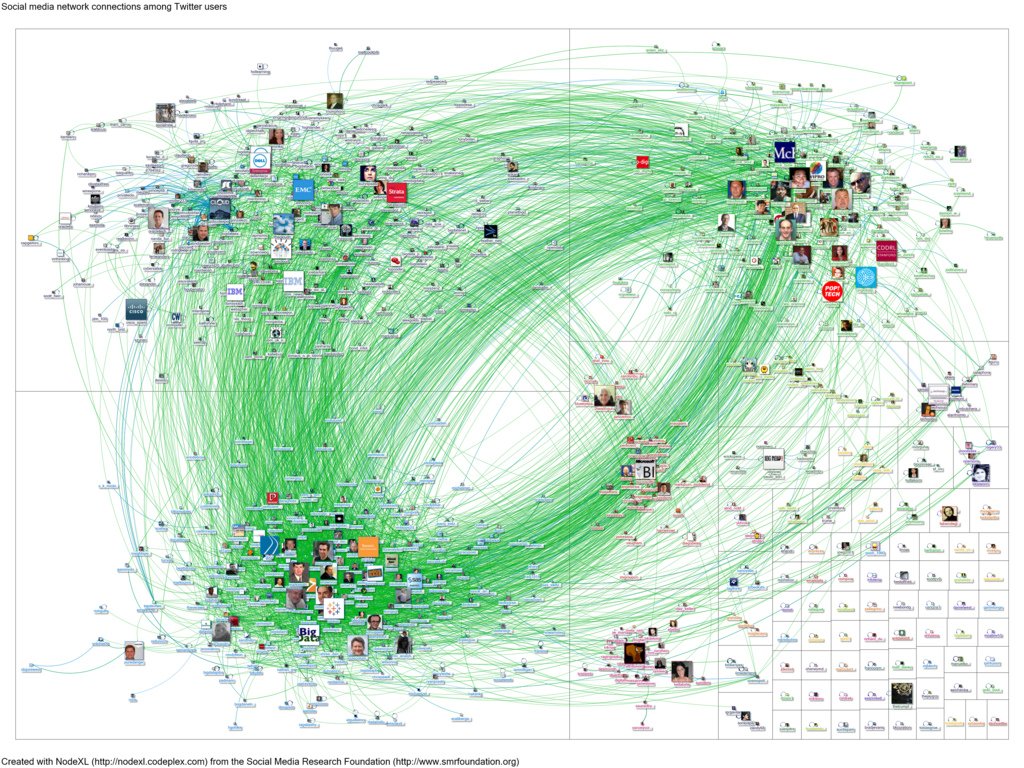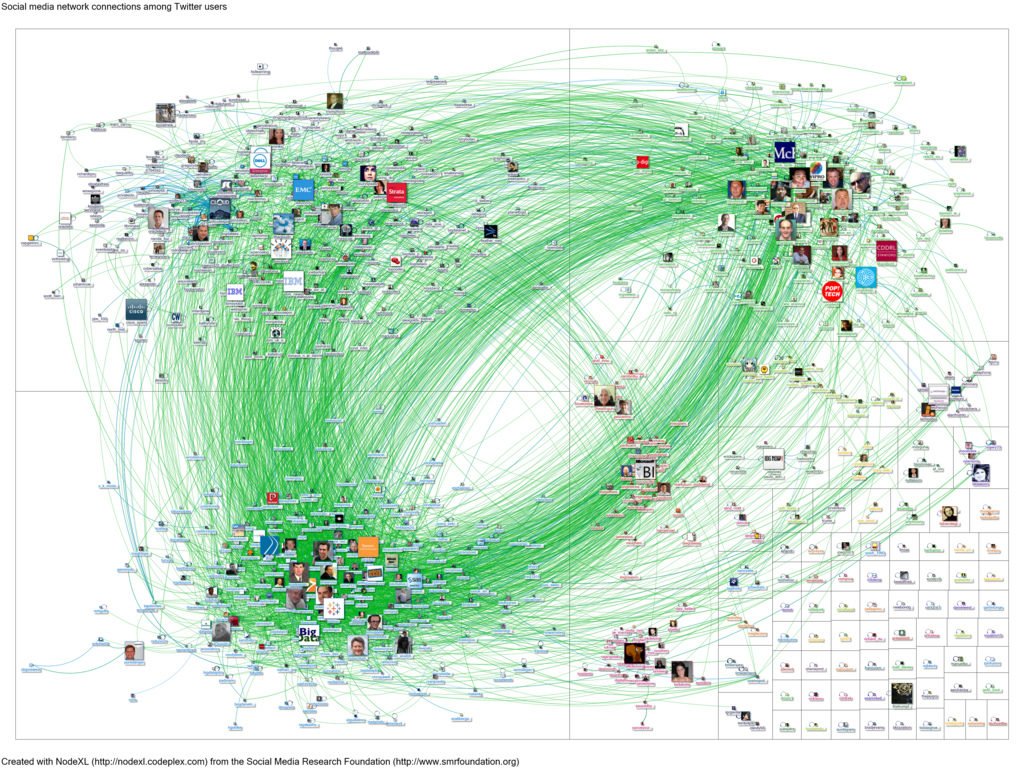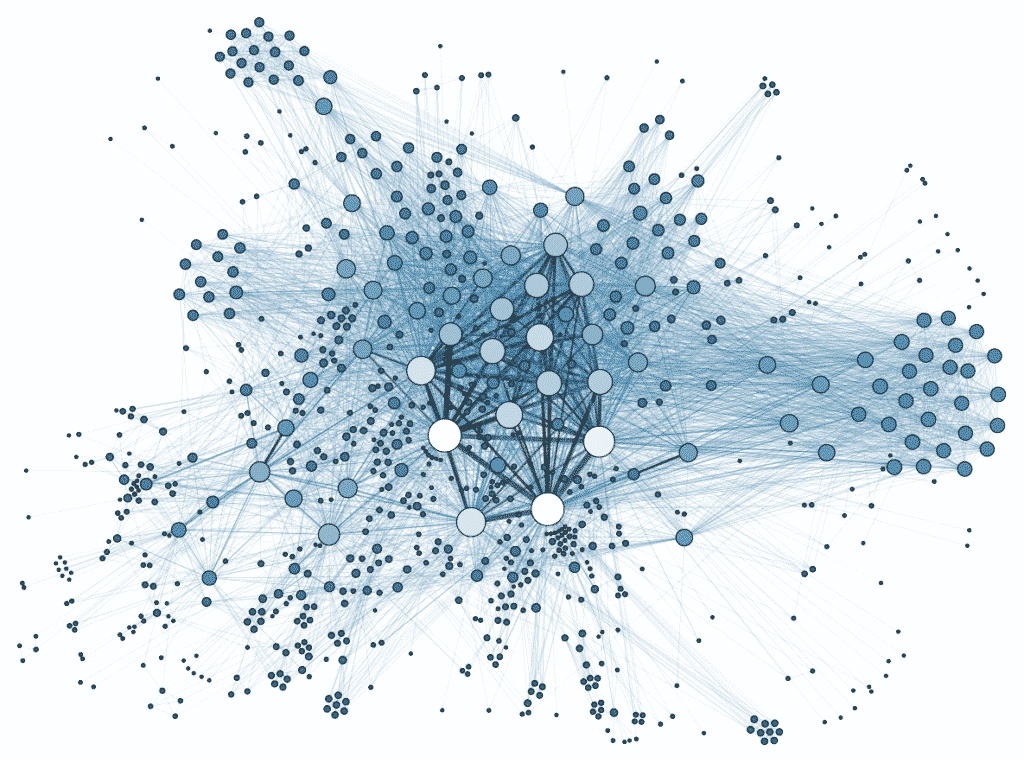What You Can Learn from Twitter Analytics – FOR FREE!
Whether you are trying to get more people to try a product or service that your company is offering, or you’re building a brand, Twitter is one social media site that should be an integral part of your online marketing campaign. In Twitter, every word, photo, video, and link will have an impact on the success of your campaign. Fortunately, you can turn to Twitter Analytics to better understand what your audience is doing with whatever content you have shared on the site, and how their actions impact your business.
Twitter Analytics gives you detailed information on your followers and individual tweets, impressions, clicks, and engagement. Simply put, it is an easy way to determine how well your tweets are resonating with your followers.
Twitter Analytics used to be available only to advertisers and verified accounts. But since 2014, the tool has been made available to all Twitter users—for free.
How do you access it? Simply go to www.analytics.twitter.com to access your own Twitter Analytics dashboard.
The uppermost part of the dashboard will show you the following tabs:
- Home
- Tweets
- Audiences
Home
The home tab or section gives you a 28 day summary. This is a brief overview of how your tweets have been performing for the past four weeks. You’ll see how many tweets you have made during the said period. You’ll also see the tweet impressions, or the number of times that any Twitter user saw your tweet in their timeline or in search results. You will also see the number of profile visits, mentions, and followers you have accumulated during the 28-day stretch.
Scroll down a bit and you will see your top tweet and top mention in the past month. You’ll also see your new followers and top media tweets (or tweets with photo or video).
Tweets
Click on the Tweet tab located on the uppermost part of your Twitter Analytics dashboard and you’ll see a wealth of information about your tweets and impressions.
Again, Twitter gives you a lot of data about your tweets over a 28 day period. For example, it tells you the number of impressions your tweets have had during the said stretch.
Scroll down further and you’ll see every tweet you have made over the past 28 days. Then Twitter shows the number of impressions, engagement, and engagement rate of every tweet you have done.
Twitter engagement rate is very important to every online marketer. It’s a key performance indicator that tells them how their audience has been interacting with their brand. Twitter engagement rate takes into account the replies, mentions, retweets, and likes that a tweet has generated.
Why is Twitter engagement rate very important to marketers? This metric gives them an idea how many people have interacted with a tweet, giving an online marketer an idea which tweets resonate most with his/her followers.
For instance, a tweet with an image that generated the highest engagement rate over the 28 day period tells the online marketer that this is the type of post that his/her followers like the most. Thus, the online marketer will be able to make more tweets with photos or images.
Audiences
There are more than 300 million active users on Twitter. With that immense number, it is very critical for online marketers like you to target their audience based on certain parameters like demographics, interests, and other variables. By targeting the right audience, you can ensure that your campaigns will become successful by having messages that resonate and delivering content with high engagement.
The audiences tab gives you a real-time look at your campaigns. You will get a lot of insights about your followers, as well as other Twitter users who have engaged with your content. It can also show you relevant audiences that you may want to target for your future campaigns.
There’s a lot of information that you can get from the audience tab. All these details are sourced by Twitter from its users and apps, partners, and by its internal models.
To be more specific, some of the information that you can learn in this tab are:
- General overview of your audience. You’ll know the gender, occupation, income, interests, and net worth of your followers. You will also be able to know their buying styles and home ownership. You’ll be able to uncover more specifics like who amongst your audiences are parents, millennials, or business owners. By knowing these details, you will be able to tailor content that is appropriate and appealing to your target consumers.
For instance, say you have a campaign to increase awareness about a new mobile app. By knowing the mobile apps that your followers have recently downloaded, their interests, and even their buying attitude, you can identify the right elements for your campaign. You may use video clips or Gifs, for instance, that can engage your young followers so that they would get to know more about your app.
- Mobile footprint. You’ll be able to know the wireless carriers of your audiences, as well as the type of mobile device they use in accessing Twitter. The latter is particularly very useful. For example, if you are an app developer and you see that most of your followers are using iPhone to access Twitter, then your media should be specifically tailored for the said smartphone.
- Consumer Behavior. This is something that you want to pay attention to if you are selling physical products. This would give you an idea of the things your followers are most likely to purchase, and how they will buy it. Thus if your followers are using PayPal to pay for their purchases, then you will have to ensure that you are accepting that mode of payment.
Moreover, you can compare your followers in the Audiences tab. You can compare, say, your followers who are in the Millennial groups to other followers in your niche. This is particularly useful if you are targeting followers who are in their 20s and early 30s.
Indeed, Twitter Analytics provides you with a lot of information that you will find very insightful and useful for your marketing campaign.