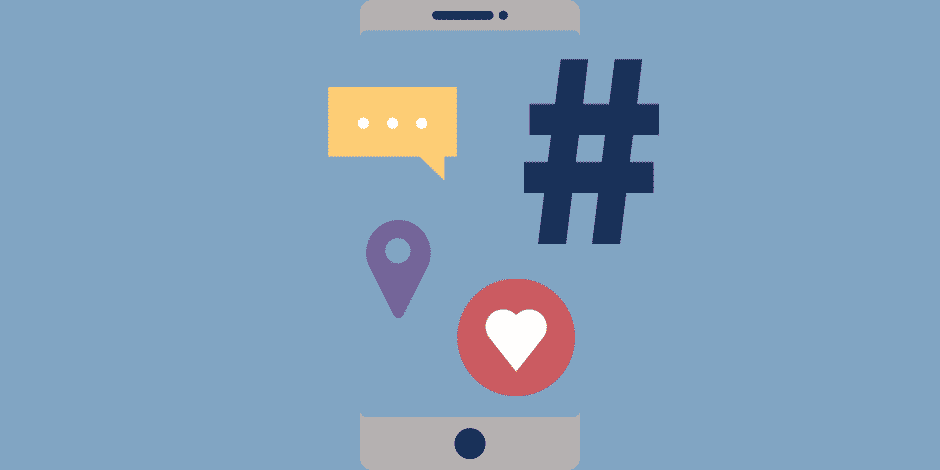Twitter is an ever-busy platform where everyone talks. Whether you’re dropping witty one-liners, having a gist or fight with strangers, Businesses that are communicating with their customers, etc. People from different geographical locations come around to make their opinion known.
The uniqueness and the population of this platform are what make brands and organizations to come to Twitter. Twitters’s customers never pause to engage with their current and potential customers. It is the ultimate platform to make your presence felt as a brand, communicate with your customers, and have fun.
Twitter Followers Will Engage More
With the way the platform revolves around written content, it is highly tempting to have the perception that you will get followers and high engagement for posting only quality content. Well, this is partly true, but there is so much that goes into building an active follower base on Twitter.
One way to have a high engagement rate is by having a well-thought-out social video strategy. It is a common phrase to say, “A picture is worth a thousand words,’ not sure we can relate the worth of words to a video.
Do you still doubt if you want to use videos in your next Twitter post? Check out this statistic from Twitter that says, “Tweets with video get engagements that are 10x more than those without a video.”
If you want to make your Twitter post memorable, you should understand the viewing habits of your viewers, which is that a sizeable proportion watches their video with the sound off. These statistics will help you to tailor your content in a way that will better appeal to their taste.
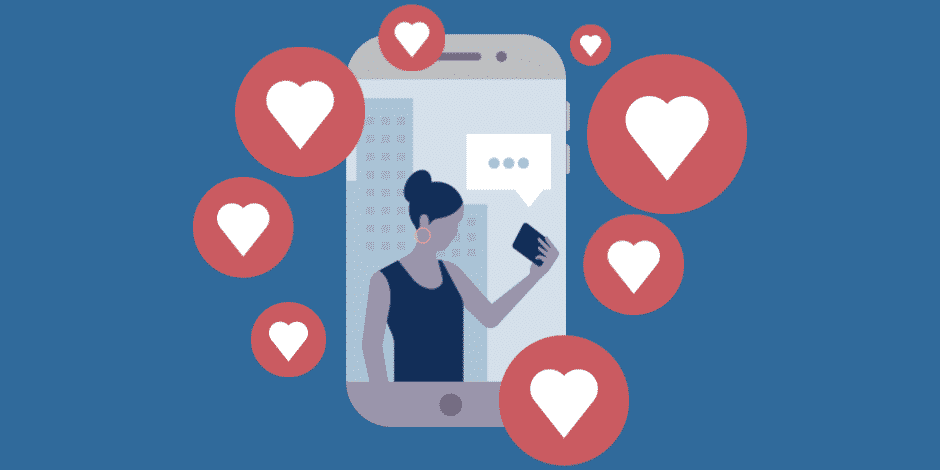
Why you should add captions to your Twitter videos
If you’re having a difficult time justifying that you need to add videos to your tweet, then check analyses from Twitter.
You will increase your average view time by about 12% if you have captions in your video. People will watch your videos longer as they will follow the written text. Here are some reasons why you should consider using captions in your Twitter videos.
1. Improved Accessibility
Captions help those that are deaf and dumb to flow along with your video, thus enhancing accessibility to that cadre of Twitter users. Video captions are the only known way that will help those people to have a more meaningful engagement with your post.
According to W. H. O, over 400 million people have disabling hearing loss. If you are a brand, and your video does not have video caption, then you’ve just shut yourself out of that large market.
If you think of the potential profit, you can get from your Twitter captions. You will gladly agree that it’s worth every dime of the extra money.
2. Improve SEO and Content Discovery
You will likely publish your Twitter video on some networking and social media platforms like Facebook, LinkedIn, and YouTube. Although Google and other search engines cannot read the burnt-in caption on your social media, it can read them somewhere else.
Some third-party tools such as Rev will provide you with a transcript as a bonus when you order your caption file from them, and I’ll advise that you use this Transcript on platforms such as YouTube and Vimeo.
Google bots see and detect your close caption and Transcript; it automatically interprets it as you having something of importance to share.
The same usefulness of tags to images is what caption and Transcript are to video. You need both if you want your video to rank well on search engines.
3. Increase engagement
Generally, people comment more on videos with subtitles because people pay more attention to it than those without subtitles.
If users want to have a screen-short of a particular spot in the video, or they want to pause it and show a friend, captions will make it easier.
4. Silent Auto-Play
As I said noted earlier, over 75% of Twitter users check their feed with their device sound turned off. If you don’t have a caption, it means that you have 25% of Twitter users; this is so because the 75% of users won’t be able to relate with your video as their device sound is off.
But if you have captions, they will be able to read irrespective of their choice.
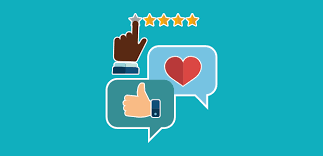
How to Add Captions to Your Twitter Videos
1. Order captions for the video you want to use
Firstly, upload the video you want to caption to YouTube. You will immediately get your captions file, together with your free complimentary video.
2. Customize Your Captions
If you’re using Rev, you have the option of customizing your caption to taste. They also have a good caption editor that will help you to make quick changes to the video captions.
3. Add Open Captions to your video
It is a bit technical at the stage. Use Adobe Premiere Pro to add the caption files from Rev to your video.
You should set it at forced open caption as it is the only possible way to burn your caption into the video, which will ensure that all who opens the video on Twitter will see the caption.
4. Upload your videos with Captions on Twitter
Now that your caption in now in your video, it is time to upload the video to Twitter. To upload your video, Open your Twitter profile and select the tweet button that you will see at the top corner of the page.
You will see an icon move your cursor over the image at the bottom left, asking you to “Add photos and video.”
You have to trim videos less than 2 mins and 20 seconds as Twitter does not accept any video that is longer.