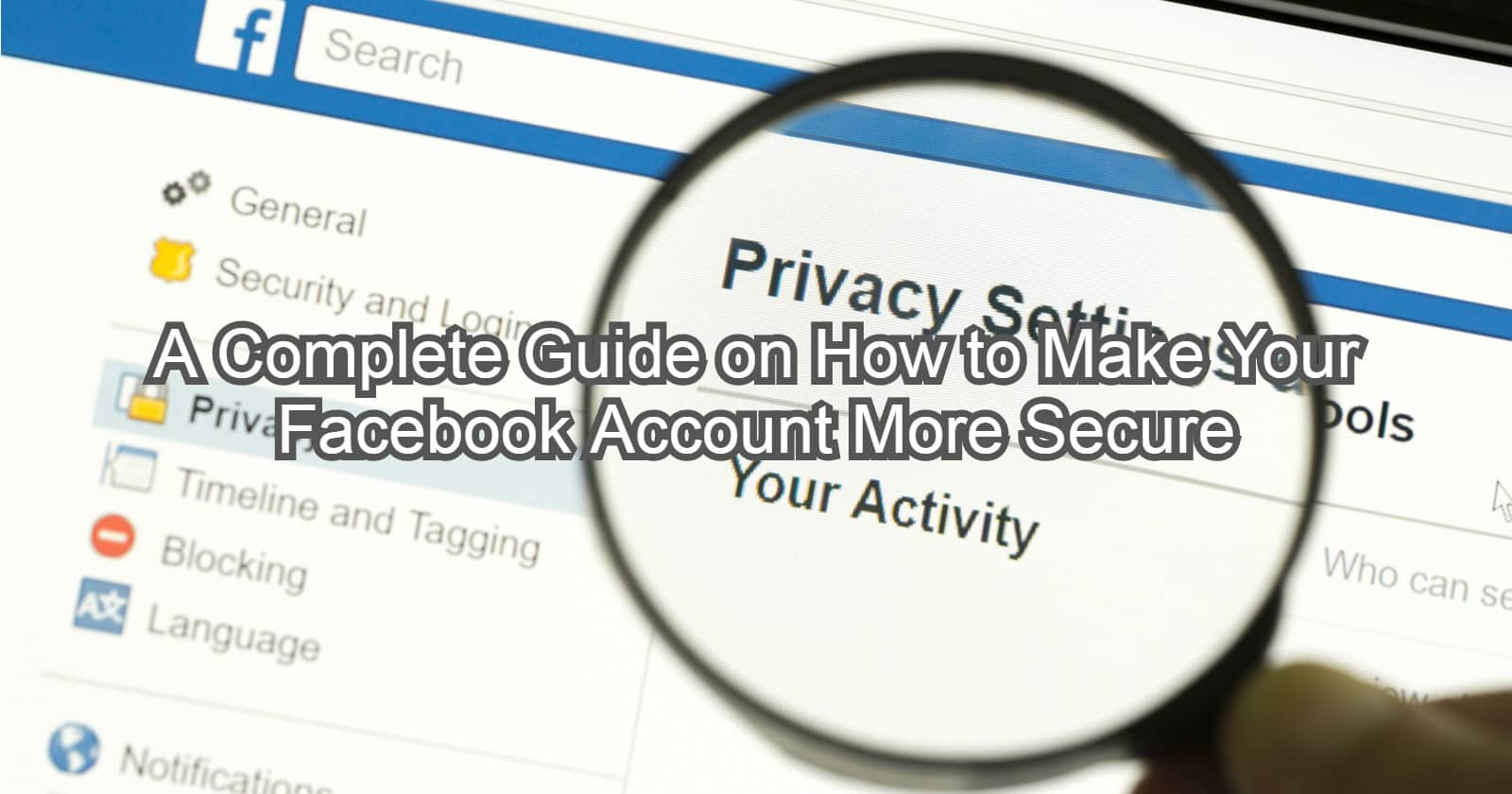Social media has changed the world from the way it used to be. Today, a significant number of people around the world spend most of their time-consuming data from social media platforms. The scope of the data they share to these platforms usually relies on one thing, security assurance. One of the many platforms that have assured its users of security is the platform of Facebook.
Sometimes Facebook is regarded as the social giant of the world. Facebook has grown beyond the anticipation of many over the years. As a user, Facebook has provided tons of security measures that can protect your account from hackers, scammers, and malware. However, with this broad range of security, many people still get their accounts hacked.
8 Steps To A Secure Facebook Account
If you are someone who has always wondered how to avoid this, then good! This article should guide you through some of the best security tips that can assist you in making your account more secure. Here are some of those tips offered by security experts.
- Avoid malicious software
Due to the full range of users on the Facebook platform, there are tons of software tools designed with malware in them. As a user, you should get quality and concrete information about any software tool because using it on your Facebook account. Usually, people tend to do this by controlling the use of these tools. They mostly come as third-party apps. And studying each one before using them can significantly assist you in avoiding malicious software.
2. Do not share your password with anyone
Your password is nothing else but your key to accessing your account. Sharing your password with someone else technically means that a person can also access your account just the way you do.
Sometimes, you might not intend to share the password with someone. Hackers and scammers can occasionally use phishing sites designed to look like Facebook. And when you think this website of theirs is that of Facebook’s, then you will feel it is safe to provide your password into their input fields.
To avoid such a scenario, ensure Facebook’s URL points to facebook.com and nothing else. Asides sharing your password with hackers through phishing sites, you must be ready to keep it a secret.
3. Be cautious of the friend requests you accept
You might wonder how accepting friend requests can affect the security of your account. Well, you should be aware that there are fake or spam accounts created by scammers or hackers to break into the security of your account. In other words, scammers can create fake accounts and send you a friend request. When you do so, they stand a chance to spam your timeline or personal inbox with malicious content, which may also lead to the bypassing of the security system of your account. As a Facebook user, you must be ready to always avoid such kind of people by not accepting requests you do not know.
4. Be smart with your password combination
When you find yourself on the internet, being smart should always come as one of your priorities as you use different software. In the case of creating passwords, the same context applies.
Being smart with your password involves using key phrases, words, numbers, or symbols that hackers can’t guess. To avoid hackers getting a hold of your password, always avoid using common names or words in your passwords. Never try to use your name as a password, as this is what most hackers will try when attempting to access your account.
5. Check out your activity log once frequently
One of the best ways to protect your account and improve its security is checking out your activity log every once in a while can be a great idea. Of course, a significant number of Facebook users do not know about this feature. It is still an essential part of every user account that can help them track the move hackers on their account.
Sometimes, hackers can be spying on you by gaining access to your account without your knowledge. They can perform specific tasks without your knowledge. The best way to be aware of their moves is to view the activity log attached to your Facebook account.
You can always access your activity log by logging in to your Facebook account and then navigating to your profile. Within the first page, you will find a list of options that includes the Activity Log option. Clicking on it provides you with crucial details based on the activity or tasks your account has implemented.
6. Monitor logins to your account through getting Alerts
By monitoring logins to your account from a different device, you can easily spot when hackers are attempting to get into your account. Of course, you can’t find yourself looking at your account all the time. This is where the Get Alerts feature of the Facebook platform comes into the picture. Just about anyone can get alerts sent to their mobile device or email address concerning security updates or issues when another device signs into their Facebook account.
7. Add your trusted friends to Facebook’s database
One of Facebook’s features provides a chance for users to add their three most trusted friends. This comes as a great way to recover a lost account. This way, you stand a chance to hold on to your information and equally counter hackers.
8. Use Two Factor Authentication
This is another measure you can put forward to ensure you keep your Facebook account safe. Doing this provides an authentication layer around your account for devices attempting to sign into it for the first time.
Conclusion
Facebook is regarded as one of the top platforms with a high level of security provided to the accounts of its users. However, things can get strange with some users as they may fall victim to hackers. To avoid such a scenario, people can quickly work on the tips provided above to help them secure their Facebook account.