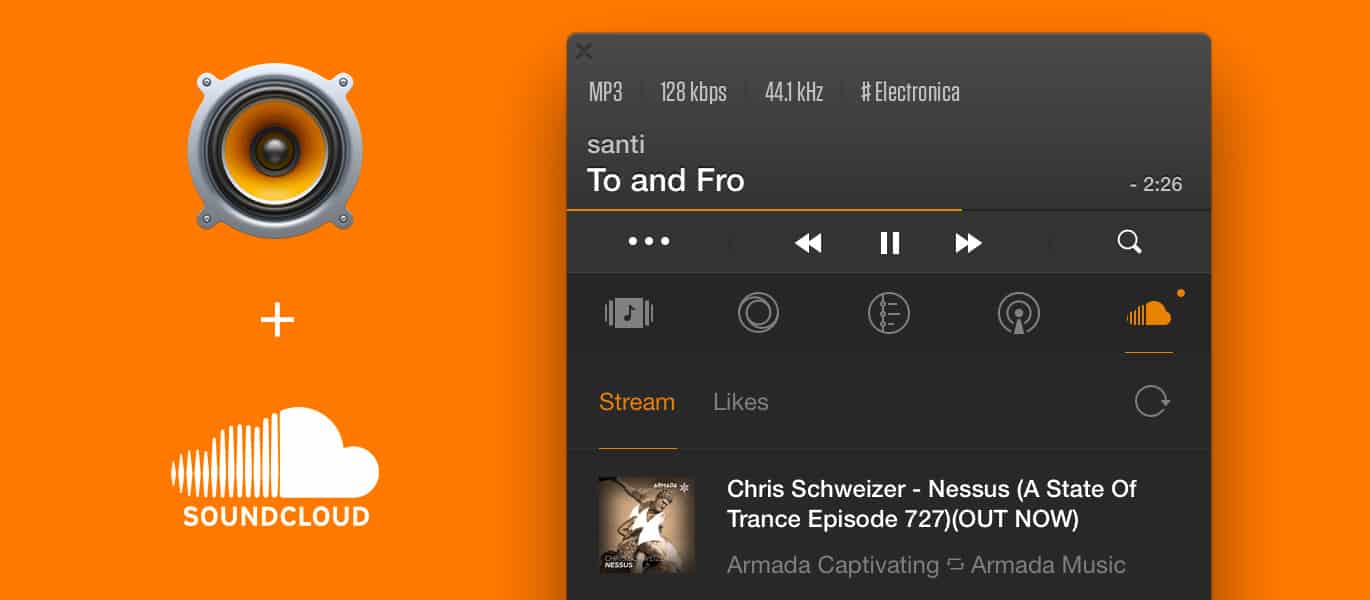One thing that many Mac users still wish up to this day is for a SoundCloud app for their computers. While the music streaming site did debut a Mac app in 2011, it eventually got discontinued several years later. To help you out, here are five desktop apps that you can use in lieu of an official SoundCloud app for Mac.
SoundCloud
The SoundCloud app is notable in being the one that SoundCloud actually recommended as an alternative after it shut down the official Mac app in 2012. The best thing about the app is its simplicity.
The app still offers some basic functionality. You can use the on-screen keys on the SoundCloud site as they are for playback. It also supports several keyboard shortcuts like:
- Cmd + Left/Right: Move backward or forward through different tracks.
- L: Like a track
- R: Open the Repost panel
These shortcuts allow for even faster navigation on the app without having to fumble around on the screen.
Cumulus
Cumulus is another Mac desktop app that offers a simple way to run SoundCloud. The app is split into three different sections for Feeds, Likes, and Playlists. You can also control and navigate through it using your Mac keyboard’s media keys. The only downside is that there doesn’t seem to be any keyboard shortcuts.
Another great thing about the Cumulus app is that it resides in the top right-hand menu bar on your Mac screen. This makes it easy to access. What’s more, the app can be quickly toggled to hide it and give you an unobstructed view of your desktop.
BeardedSpice
Unlike the other entries on this list, BeardedSpice is not a dedicated SoundCloud app. It is instead a general menu bar application that lets you control any web-based media player or native app using Mac’s media keys. Aside from SoundCloud, you can use it for applications like:
- Netflix
- YouTube
- iTunes
- Spotify
- VLC media player
This makes it a great all-around tool if you want only a single Mac app controller.
One nifty feature of the app is the Smart Mode, where it automatically determines which media tab it should control. It also has some handy keyboard shortcuts, such as Cmd + F6, which locks the tab the app is controlling.
Soundnode
Soundnode is a full-fledged open-source app for SoundCloud, having plenty of functionality that you would expect from an official app. It has a sleek design, with the navigation sidebar positioned on the left. The center panel displays the tracks and playlists that you are following.
A notable feature of Soundnode is its search function, which suggests queries when you type, This makes it a good complement for the SoundCloud Upload app when building your music library. It also has a queue button for displaying upcoming tracks.
VOX
Like BeardedSpice, VOX is more of a general media player for the Mac that offers SoundCloud support. The app gives you simple playback features, and Apple AirPlay support is already provided with the free account.
One thing to note with VOX is that it has limited track engagement functions. You can like tracks by hovering your mouse over the currently playing one, but there is no way to view comments. There is also no playlist support, but the basic playback makes up for that.
SoundCloud Mac apps
These five apps are definitely a lifesaver for Mac users who want to listen to their favorite tracks right on their Mac computers. Check each app out and you will surely find one that is to your liking. Happy listening!