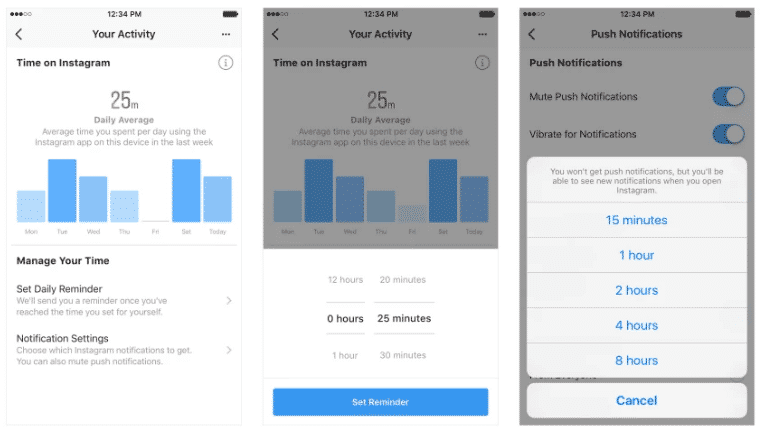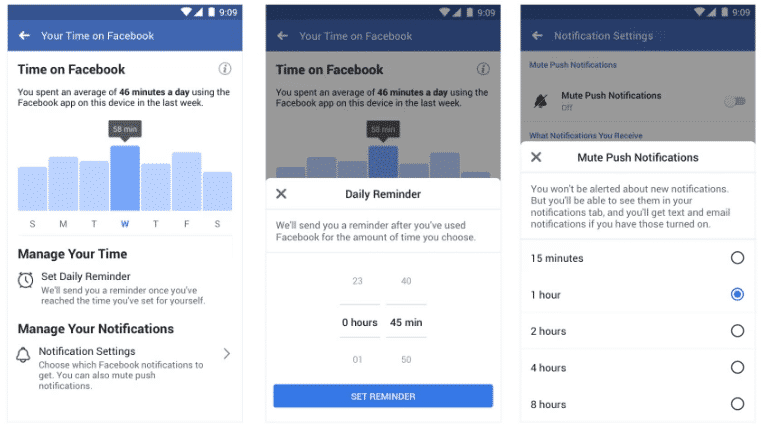Instagram announced a new tool to help users keep track of and manage their time on the platform. Let’s take a peek at how the Instagram Activity Dashboard works and how you can take advantage of it for managing your follower engagement.
Track your time with the Instagram Activity Dashboard
The new activity dashboard displays a graph of the average time that you have used the Instagram app during the given week.
Tapping a bar on the graph will show your total usage time for that particular day. To open the dashboard, go to your Profile Settings and tap the “Your Activity” option.
You can also set a daily reminder to alert you when you’ve reached a certain amount of time using the Instagram app. The reminder can be customized, letting you set the time based on your preferences, or cancel it altogether. It appears below the dashboard, and also shows up in your notifications.
The new activity dashboard is simultaneously being introduced in the Instagram and Facebook apps. According to a joint statement by the two sites, the tool is part of their effort to help people get a better picture of how much time they set aside for their platforms.
“We want the time people spend on Instagram and Facebook to be intentional, positive and inspiring.
Our hope is that these tools give people more control over the time they spend on our platforms…”
Keeping your Instagram activity focused
Instagram is also introducing a new Mute Notifications option on its Notification Settings menu. The option lets you temporarily limit the app notifications you receive for a certain period of time. This will help you better focus on whatever task you have at hand.
Facebook said that the tools were developed based on their collaborations with mental health experts, organizations, and academics. They added that the tool can help parents talk with teenagers about appropriate social media usage.
Using the Instagram Activity Dashboard for engagement
While the Instagram Activity Dashboard is meant for personal time management, you can take advantage of it for managing follower engagement. Use it to track the amount of time you interact with your Instagram audience. You can then review the number of followers that you gained during that period.
If you find that you’re activity levels are not bringing in enough followers, try different techniques for building awareness about your Instagram page. Buying followers is one effective tactic, boosting the visibility of your page. This attracts more potential followers to it. See our reviews to find out which providers offer the best follower packages.
The Instagram Activity Dashboard is a nifty tool to better understand how much time you are spending on the platform. And it’s not just for personal use. You can actually use to measure the effectiveness of your marketing efforts. Check it out and see how it can help you increase your following on Instagram.